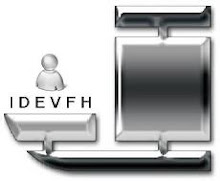GEPrintGoogle Earth Placemark Descriptions
Desktop Application To Print
and it's
Totally FREE
Execution Instructions:
1. Start Application: From Desktop icon OR Start Menu.
2. From the lower right in System Tray [ Right Mouse ]: Click icon.
3. Activate ( GEPrint ) from popup menu.
4. Activate ( Google Earth ).
5. To Print: Hold down the [ ALT ] key and select any GE Placemark Description. Printing Dialog will appear for printing options.
Note: If you don't see the Printer's Dialog popup then look at the taskbar and just select it and it will pop into view to print.
Known Issues: None
Please let me know of any problems, Enjoy !
2. From the lower right in System Tray [ Right Mouse ]: Click icon.
3. Activate ( GEPrint ) from popup menu.
4. Activate ( Google Earth ).
5. To Print: Hold down the [ ALT ] key and select any GE Placemark Description. Printing Dialog will appear for printing options.
Note: If you don't see the Printer's Dialog popup then look at the taskbar and just select it and it will pop into view to print.
No Adware, Spyware, Malware or any Metric Collections. No intrusive junk !
Known Issues: None
To Un-Install : Goto your Control Panel and select Add/Remove Programs.
Look and Find ( GEPrint ) in list and remove.
Look and Find ( GEPrint ) in list and remove.
Regards,
IDEVFH
idevfh@gmail.com
IDEVFH
idevfh@gmail.com